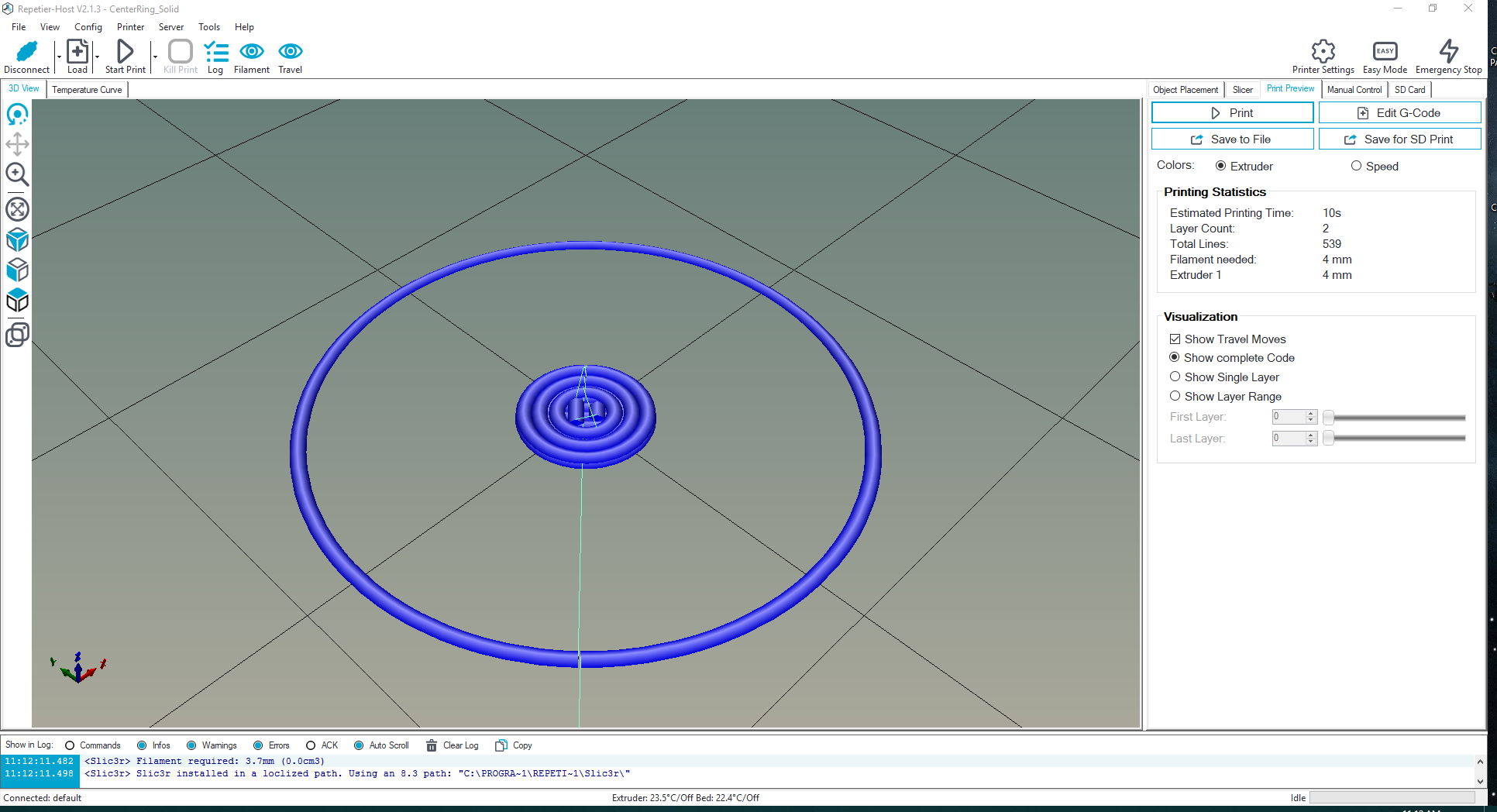Hi,
I have just finished my delta build and have a concave motion, in the center the z gap is 0.2mm but at the outside it is 1mm, i have read that i need to tweak the ''#define Horizontal rod radius'' setting, however, no matter how much I change it the concave movement remains exactly the same, I have tried disabling EEPROM and i dont have auto leveling or zprobe enabled but it still doesnt work.
I am doing something wrong or is there a setting i need to change first that is preventing my changes from taking effect?
I have attached my latest config file so you can see my current settings
Thanks,
I have just finished my delta build and have a concave motion, in the center the z gap is 0.2mm but at the outside it is 1mm, i have read that i need to tweak the ''#define Horizontal rod radius'' setting, however, no matter how much I change it the concave movement remains exactly the same, I have tried disabling EEPROM and i dont have auto leveling or zprobe enabled but it still doesnt work.
I am doing something wrong or is there a setting i need to change first that is preventing my changes from taking effect?
I have attached my latest config file so you can see my current settings
Thanks,